Single /double page view of flash shopping catalog?
Hi, we have used your catalog maker of Flash Catalog for Shopping for a while. To be frankly, the flash shopping catalogs which were made by your catalog software really got good feedbacks from our customers. In addition, we have also developed more new clients and got more benefit from these kind of new flash shopping catalogs. But some of customers said to us they would like to see single page of flash shopping catalog, so we come to an idea that should we make a flash shopping catalog with single/double page view mode? Then customers can choose the view mode which they prefer. Can we set single/double page view of our flash shopping catalog?
Yes, you can set single/double page view of your flash shopping catalog. As in the catalog software, there is a function button to meet this requirement. But please do remember that only in Float, Spread and Classical templates have this function button to set single/double page view of flash shopping catalog.
Follow our steps to find this function button: “Design Setting” – “Tool Bars Settings” – “Buttons Bar” –“Single Page”, then in the single page option, you should set “Enable Single Page” to be “Enable”.
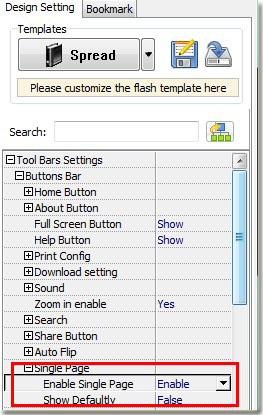
Then in the interface of flash shopping catalog, you can see “Single Page” on the drop-down list of More Options. When customers would like to see in single/double page, they can easily to switch.
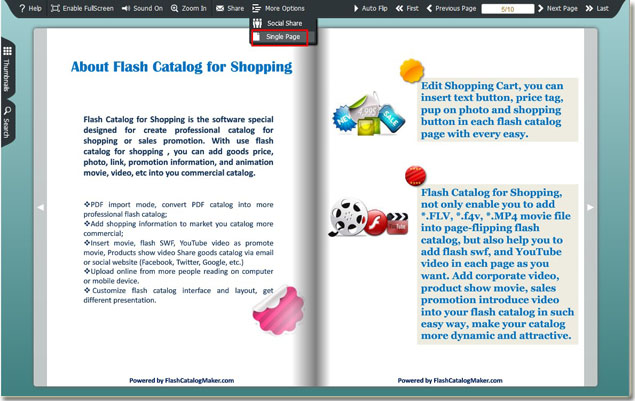
Free download PDF To Flash Catalog
Free download PDF To Flash Catalog Professional
Free download PDF To Flash Catalog for Mac
Free download PDF To Flash Catalog for Mac Professional
Free download Office To Flash Catalog
