How to use “Upload Online” to publish flash catalog online?
The feature of “Upload Online” of catalog software has improved recently which would help people to upload and publish flash catalog online easily and fast.
Following are the steps for your reference:
Step 1: Click “Upload Online” to create new account.
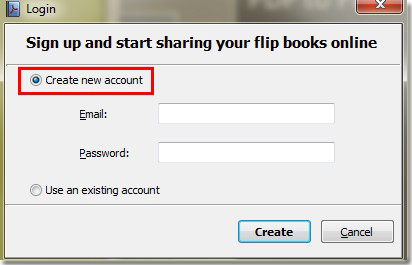
Step 2: Use account to login
Step 3: Customize the HTML meta settings of flash catalog as you like, then click “Publish now” to upload and publish flash catalog easily.
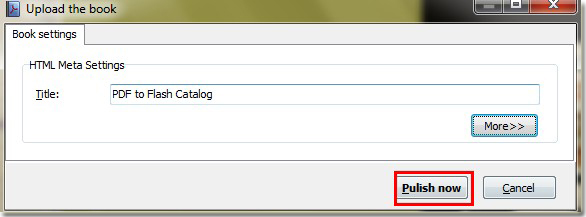
Step 4: After uploading successfully, you can get a URL of flash catalog. Then you can easily share the flash catalog with others online.
By the way, you can also embed the flash catalog to your existed web page with adding the embed code.
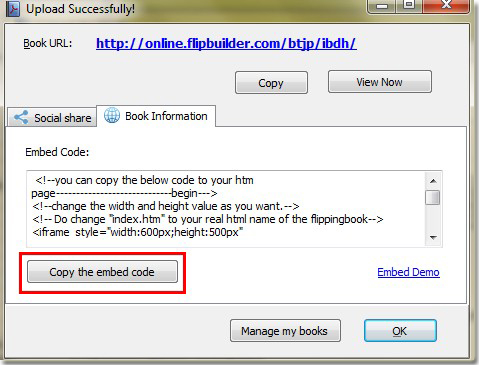
Free download PDF To Flash Catalog
Free download PDF To Flash Catalog Professional
Free download PDF To Flash Catalog for Mac
Free download PDF To Flash Catalog for Mac Professional
Free download Office To Flash Catalog
