How to easily publish images to encrypted PDF?
Hello we are really interested in your comprehensive catalog maker of Image to Flash Catalog, especially we can build PDF by the tool. But can we make PDF to be encrypted?
Hi, yes you can easily publish images to encrypted PDF by the easy catalog maker.
Firstly, add images you would like to publish them as PDF
Secondly, Click “Settings” to go into the settings interface

Thirdly, define the encrypted PDF with clicking “Security”, then you can make your PDF to be encrypted as you like. Such as input a document open password or use a password to restrict permissions…
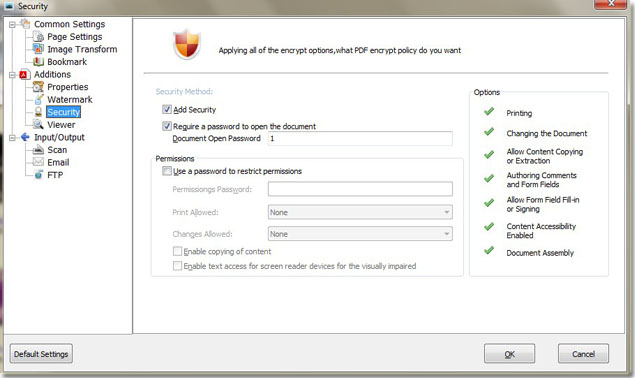
Lastly, click OK and Build PDF to begin publish images as encrypted PDF.
Free Download Templates: Flash Catalog Templates
Free download PDF To Flash Catalog
Free download PDF To Flash Catalog Professional
Free download PDF To Flash Catalog for Mac
Free download PDF To Flash Catalog for Mac Professional
Free download Office To Flash Catalog
