How to embed own-designed button to open a link?
Hello we are interested in your catalog software of PDF to Flash Catalog Professional which would easily convert PDF to flash catalog. The amazing thing is that we can add video and flash to it. For the button, can we embed our own-designed button to open a link by your catalog maker?
Yes, it’s easy to embed own-designed button to open a link by this easy catalog maker of PDF to Flash Catalog Professional.
Firstly, you should go into the edit interface of catalog software where you can add video, flash, audio, link to flash catalog.
Secondly, click add button icon to choose area where you would like to add button.
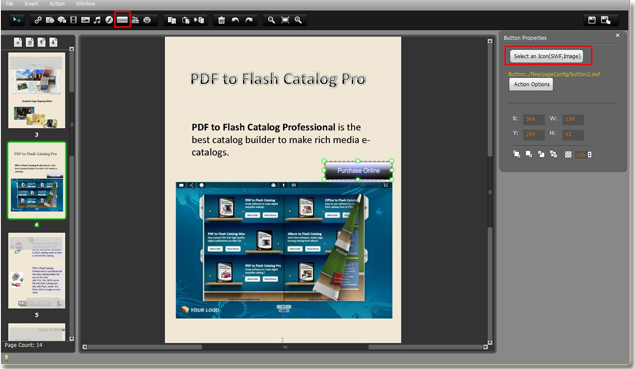
Thirdly, insert own button file to it and customize the “Action Options” to open a link and input the link URL.
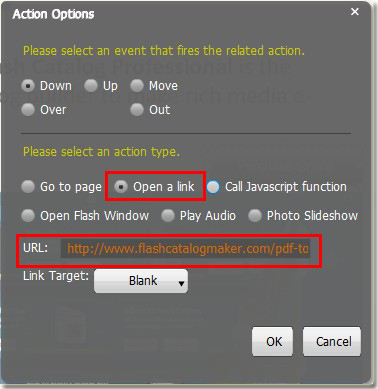
Lastly, save and exit.
Free download PDF To Flash Catalog
Free download PDF To Flash Catalog Professional
Free download PDF To Flash Catalog for Mac
Free download PDF To Flash Catalog for Mac Professional
Free download Office To Flash Catalog
