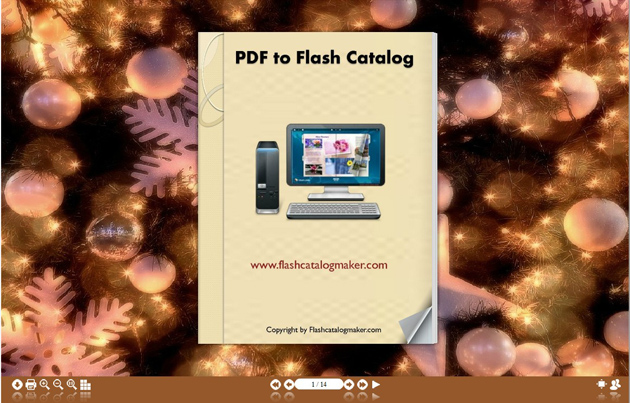How can I embed flash catalog on web page?
Hello we have just bought your catalog software to create flip catalog for Christmas, but the point is that how can I embed flash catalog to our website?
There are main two ways for you to embed flash catalog to a website:
1. You can embed flash catalog on the text, image, logo of the web page with ease. You just need to make link between the text, image or logo and the flip catalog with web page designer, such as Dreamweaver. Then upload output directory to your website.
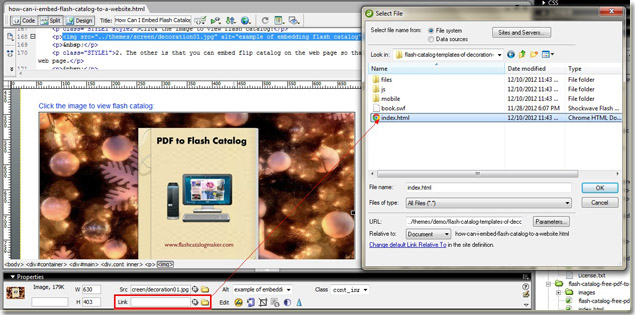
Click the image to view flash catalog:
2. The other is that you can embed flip catalog on the web page or blog page so that you can view flip catalog directly on the web page.
Change the size of flash catalog as you want and also change the “index.html” to output path of flash catalog add real html name of flash catalog. Lastly, upload the directory of flip flash catalog to your website.
See an example of flash catalog:
PS:
iframe style="width:400px;height:200px": The width and the height, they will be the showing size of flash catalog, flash e-book or flash magazine on the web page. So you can customize the size as you like.
pageIndex=3: The page to be opened once the flash catalog is loaded.
More Free Templates to Download: Flash Catalog Templates
Free download PDF To Flash Catalog
Free download PDF To Flash Catalog Professional
Free download PDF To Flash Catalog for Mac
Free download PDF To Flash Catalog for Mac Professional
Free download Office To Flash Catalog