How can I customize the size of photo album?
Hello I have downloaded your trial version of Image to Flash Catalog to make photo album, the problem is that how can I customize the size to photo album? I tried to make 2 pieces of photo album by this easy tool, but the size of them is different.
It’s easy for you to customize the size of photo album by this easy catalog software of Image to Flash Catalog.
After adding images, click “Settings” on the tools menu and customize the page size of photo album as you like.
![]()
Such as you can use ImageSize, A4 or click custom to fully customize the width, height of photo album.
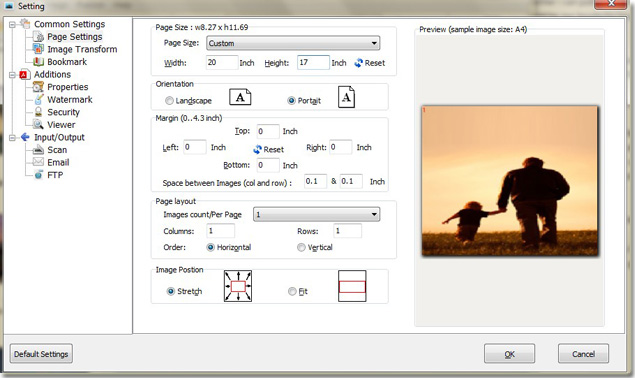
Free Download Templates: Flash Catalog Templates
Free download PDF To Flash Catalog
Free download PDF To Flash Catalog Professional
Free download PDF To Flash Catalog for Mac
Free download PDF To Flash Catalog for Mac Professional
Free download Office To Flash Catalog
