How can I make a button of flip catalog to link with our company website?
Hello, we just bought your PDF to Flash Catalog for several days, because we want to make a new promotion for our products in new season. The software is very good and easy to use, especially it can publish online and share easily to social networks. It’s like a website, so can I make a button to link with our company URL so that we can lead customers to get more information directly. So is it possible to make this kind of button of our products catalog?
Yes, it’s easy to add your company URL to your flip catalog.
You can click “Buttons Bar”, then define the “Home Button”. On “Home Button” panel, you can insert your website URL to “Page URL”. But only in using classical templates, float templates and spread templates can have this function button. Do remember to set the “Home Button Visible” be “Show”.
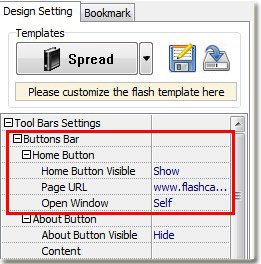
Then when customers click “Return Home” button, they would come to your company website.
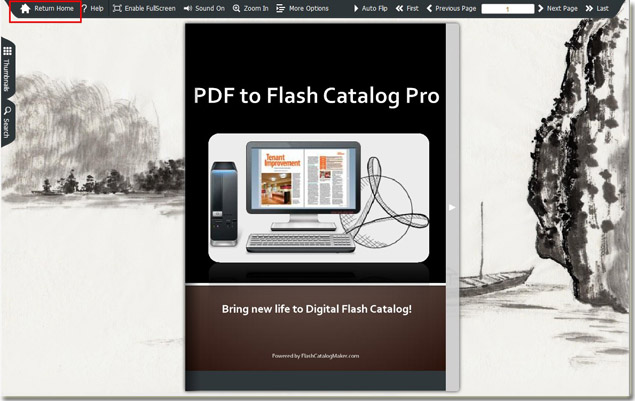
Free download PDF To Flash Catalog
Free download PDF To Flash Catalog Professional
Free download PDF To Flash Catalog for Mac
Free download PDF To Flash Catalog for Mac Professional
Free download Office To Flash Catalog
