How to convert PDF to flash catalog?
Following next steps to make flash catalog:
Step1: After installing the catalog software, you can open the PDF to Flash Catalog and find the import PDF.

Step2: After importing PDF document, then clicking the icon "convert to flipping book" to covert PDF to flipping book.
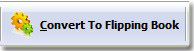
Step3: Lastly, you can see an out option interface. On this interface, you can choose the output type, output folder, name the book, and even burn to CD. All in all, you can choose what you need and want.
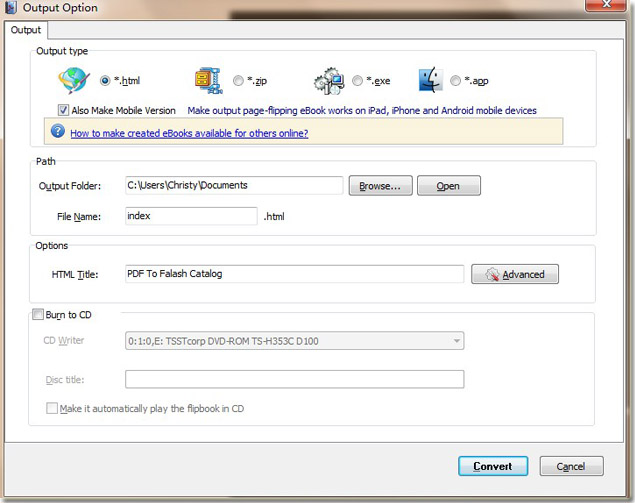
Then you can see the output flash catalog.
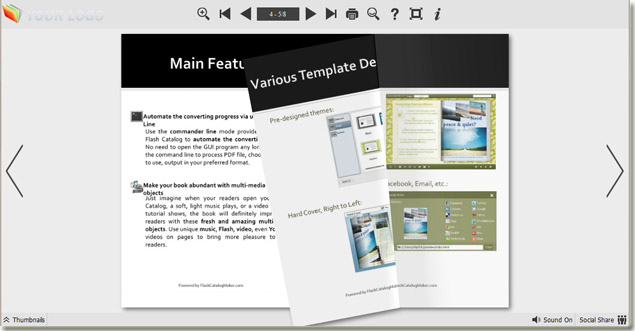
Enjoy your time to make flash catalog with our catalog maker.
Free download PDF To Flash Catalog
Free download PDF To Flash Catalog Professional
Free download PDF To Flash Catalog for Mac
Free download PDF To Flash Catalog for Mac Professional
Free download Office To Flash Catalog
