Would like to change icon color?
Hey, the PDF to flash catalog professional is useful in my business, as I can design unique products catalog with flipping pages to attract customers. In addition, I can also to make digital book to my kids for interesting reading. That’s really nice. When I design template settings of flash catalog or flip book, I would like to change icon color according to the window color. How can I change icon color of flash catalog interface or flip book interface?
Hi, when you customize template settings, you can find the “Icon Color” option to change the color of flash catalog icons. Follow our steps to find “Icon Color” option: “Design Setting” – “Tool Bar Setting” – “Buttons Icons” –“Icon Color”, then you can click color option to define color of flash catalog icon.
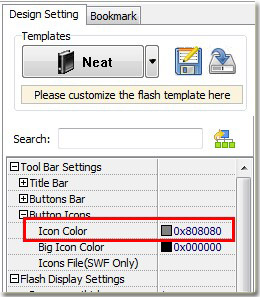
Lastly, you can see the effect of changed icon color of flash catalog interface.
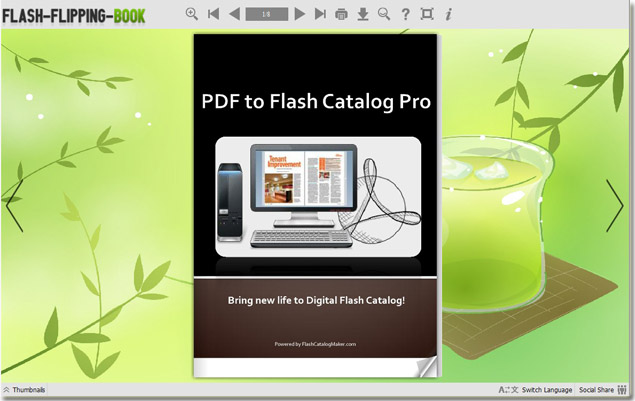
Free download PDF To Flash Catalog
Free download PDF To Flash Catalog Professional
Free download PDF To Flash Catalog for Mac
Free download PDF To Flash Catalog for Mac Professional
Free download Office To Flash Catalog
