Add page link between flipping pages of digital catalog?
Can we add page link between flipping pages of digital catalog? We get to know that we can import web links with PDF to flash catalog maker, but should we add page links between flipping pages of online digital catalog? Such as the content of digital catalog, we would like to add page link so that customers can easily to found what they need on the digital catalog.
Yes, you can add page link between flipping pages of digital catalog with PDF to Flash catalog Professional catalog maker.
You just need to click link icon on edit flipping pages of flash catalog to choose the area where you would like to add page link. Then you will see the link setting small window on the right of edit flipping page interface.
Click “Action Options” to choose the action of link “Go to page”, then you can customize which page of digital catalog you would like to link.
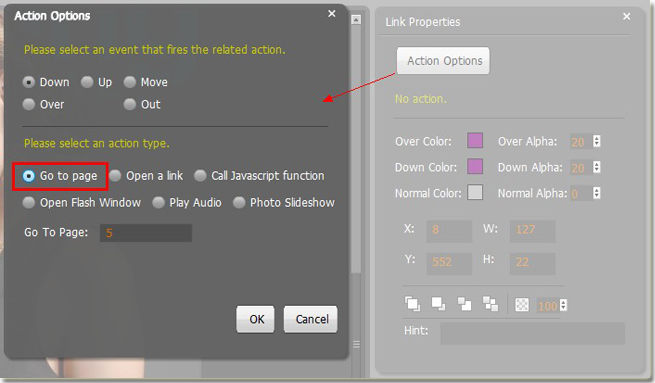
Lastly, save and exit.
Free download PDF To Flash Catalog
Free download PDF To Flash Catalog Professional
Free download PDF To Flash Catalog for Mac
Free download PDF To Flash Catalog for Mac Professional
Free download Office To Flash Catalog
