Add bookmark to output PDF file?
Hello I like your catalog make of Image to Flash Catalog, as I can not only to easily build PDF catalog but also create fantastic page flipping catalog. But I have a question about output PDF catalog, can I add bookmark to it by the catalog maker?
Yes, the catalog maker would allow you to add bookmark to output PDF files.
Click “Settings” to enter into settings interface of catalog maker and click the “Bookmark” to open the bookmark settings window. Then you can easily add bookmark to output PDF catalog.
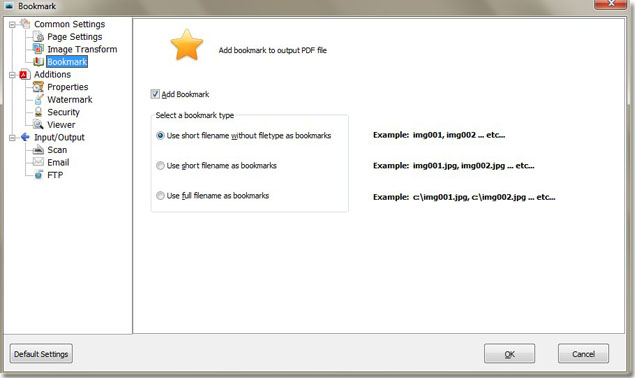
Lastly, click “Build PDF” to begin to publish images as PDF with bookmarks by image to flash catalog.
Free Download Templates: Flash Catalog Templates
Free download PDF To Flash Catalog
Free download PDF To Flash Catalog Professional
Free download PDF To Flash Catalog for Mac
Free download PDF To Flash Catalog for Mac Professional
Free download Office To Flash Catalog
