Three Ways To Share Flash Catalog
Catalog maker is a good partner in your business and life. It can help you to share catalog with more people and build brand name awareness. There are main three ways to share your flash catalog with readers, consumers and friends.
Way 1: You can choose “zip” output type when you convert PDF to flash product catalog, then you just send the zip file by email to your customers, friends etc. That’s the easiest way to share your flash catalog with others by email. You don’t need to compress flash catalog, what’s more, your recipients can also read it offline.
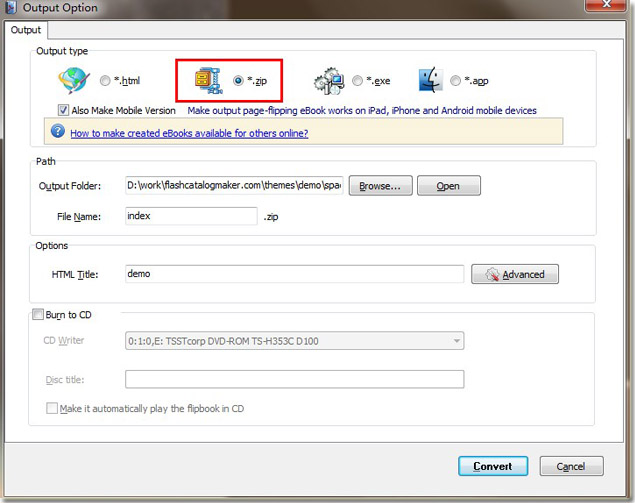
Way 2: Use social share function button of PDF to Flash Catalog to share your flip image catalogin social networks. You can click share “social share” icon to share your flash catalog in popular social networks such as Facebook, Twitter, Linkedin, Digg and so on. In addition, you can also add social networks you would like to share in with clicking “More” icon. Please do remember to set “Social Share Button” to be “Show”.
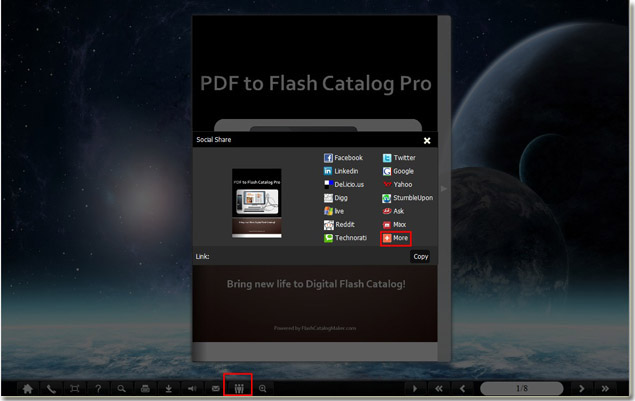
Way 3: Enable email function button of flash catalog by catalog software of PDF to Flash Catalog. You can easily to click email function button to share your flash catalog with others by email. In addition you can also can input Email subject and email body directly in PDF to Flash Catalog. Please kindly note that the “Share Button” should be “Show”. These easy ways are all for your reference. If you would like to let readers to download your flash catalog when they view it, you can input download URL into your flash catalog. And please make sure the download URL is the same domain as the flash catalog uploaded URL. Lastly, please don’t forget to set “Download Enable” to be “Yes”.
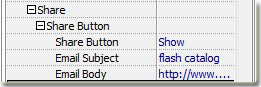
Enjoy your time with easy catalog software to design different flash product catalog.
You can see flash catalog demo: Sweet home
Free try PDF to Flash Catalog
Would like to make flash catalog on Mac, see: Flash Catalog for Mac
