How to convert PPT to flash documents
What’s flash document? You might think of animation, right?
But today we talk about the flash documents which are converted from normal PPT files. Would you know the technology is developing very fast? Would you want to make more animated presentation? Or would you like to know some new updates in current society?
If so, it’s our pleasure to share with you.
The powerful tool is the catalog software of PPT to Flash Catalog Pro. Using this tool would make your general documents flip like a real book with sound. The most outstanding advantage is its strong edit functions with adding videos, you tube video, audio and even flash and so on.
Just in four simple steps you can create flash documents in short time:
Step 1: Import PPT file, batch PPT files are also available.
Step 2: Customize templates setting, such as output appearance, background music, add link etc.
Step 3: Edit pages. You can add flash, audio, video and sound as you want. In addition, you can easily to add button to define action options: Go to page, Open a link, Call JavaScript function, open Flash Window, Play Audio and Photo slideshow.
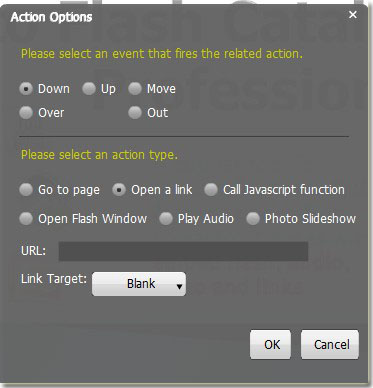
Step 4: Convert PPT to flash flipping document. Four output types for your choices: html, zip, exe, app. You don’t need to worry about your flipbook can’t read on mobile such as ipad, iphone and Android mobile devices, because you can also make mobile version for mobile users.
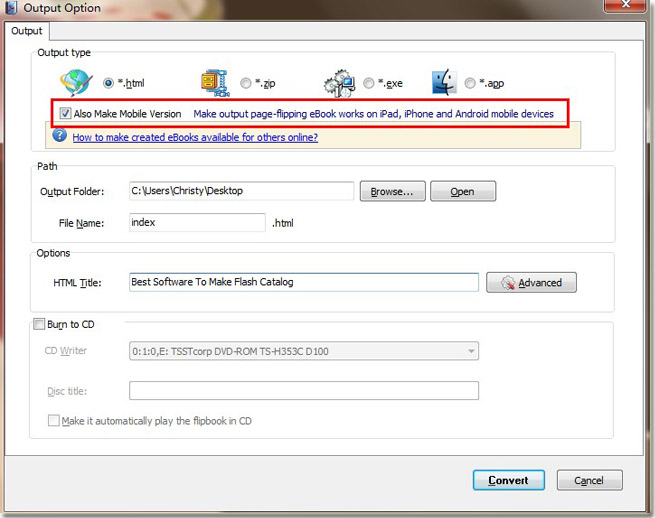
You can see flash documents demo: Green
Free try PPT to Flash Catalog Pro
Would like to make flash documents from PDF, see: PDF to Flash Catalog
