Add videos of Olympic Games to each page of Olympic book
Date: July 30th, 2012
Have you watch the opening ceremony of 2012 London Olympic Games? Do you know the first gold medal was owned by Chinese Athlete? The opening ceremony was very gorgeous, especially Mr. Bean in the ceremony deepened my impression of the opening of 2012 London Olympic Games. I can still remember when he was dreaming to run with someone, that’s in a film - Carros de fuego. You can have a look at this film to know more information about Olympic Games.
The competition is fierce and cruel sometimes, someone success, someone would fail. But, the spirit of Olympic Games is not this, it’s the spirit of sports and the hope of peace. I am a big fan to watch Olympic Games, especially the diving and basketball game. Then I make a simple Olympic book with embedding the games video and share with friends and colleagues. With one tool, I can make Olympic book easily and fast so that I could have more time to watch Olympic Games.
Would you like to make similar Olympic book by yourself?
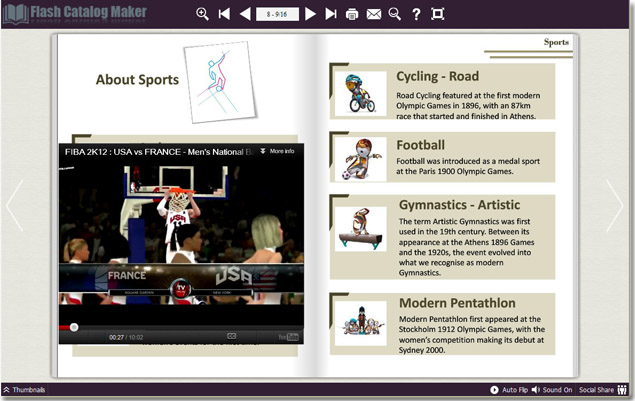
If so, come with us now to begin to make Olympic book in few minutes: The popular tool to make e-book with embedding videos is PDF to Flash Catalog Professional, if you’re a Mac user, you can use PDF to Flash Catalog Professional Mac.
1) So firstly, you should download and install our catalog maker on your computer.
2) Then prepare the relative PDF file about Olympic Games and import PDF.
3) Click “Edit Pages” to enter into edit page of flash book interface. On the interface, you can add video (flv or You tube video) to each page of flash Olympic book.
4) For example, add You tube video to each page of flash Olympic book. Click add You tube icon to choose area where you would like to embed video, then input the You Tube video ID and click “Refresh”.
Then you can see videos on flipping page of Olympic book. If you would like to add video from your computer, you can easily click add flv video icon and insert video file.
Enjoy your time to make Olympic book with ease.
Free try PDF to Flash Catalog Professional
Mac version: PDF to Flash Catalog Professional Mac
