Add photo slideshow into flipbook
Are you tired of reading plain e-book on computer? Would you like to add some effects to make e-book more interesting? Or would you like to add different photos of the same product but without good ways to show in digital catalog? With using the catalog software of PDF to Flash catalog Professional, you can make a flip book or digital page flip catalog with a photo slideshow. What’s flipbook? It’s not children’s book which we talked several years ago, it’s a new kind of digital book with page turning effect, and you can also embed video, audio, music, flash and even link in it. It’s more animated than original e-book.
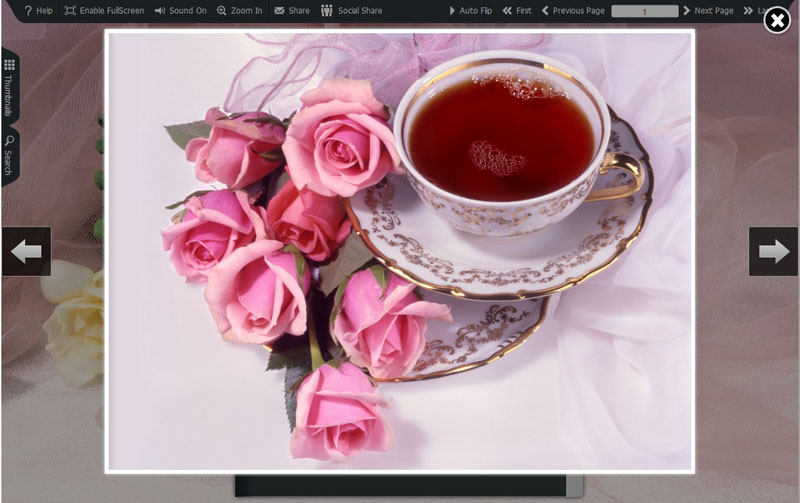
How to add photo slideshow into flipbook or shopping catalog?
There are three steps:
Step 1: Click “Edit Pages” to enter into flip page editor interface.
Step2: Click “Add image” icon to draw a box on the page to insert image.
Step3: Then you can see the Action options on the right of flip page editor interface. Click action options to enter into action options interface to define the action to photo slideshow. Lastly you can add images you would like to show.
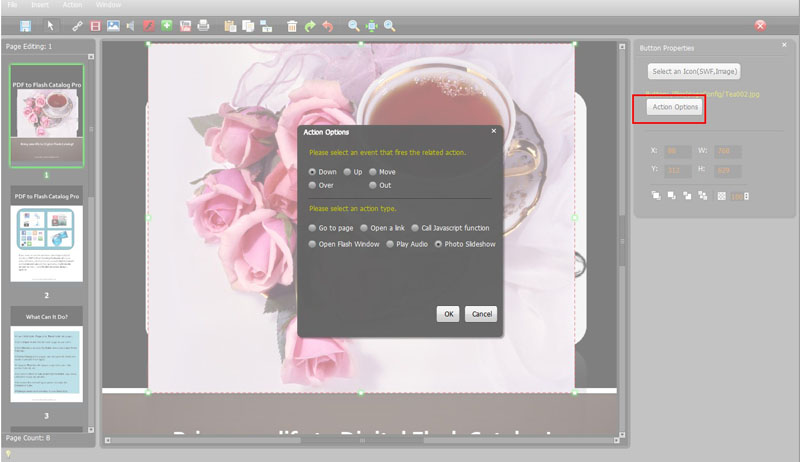
When readers click the image, they can see the photo slideshow. Don’t think it’s very good to show your products?
With photo slideshow, flipbook would be more interested can catch readers’ eyes.
You can have a look at an example of flash book: Childhood
Would like to make flash book on Mac: PDF to Flash Catalog Mac Pro
Free flash catalog templates for download: Themes 2012
